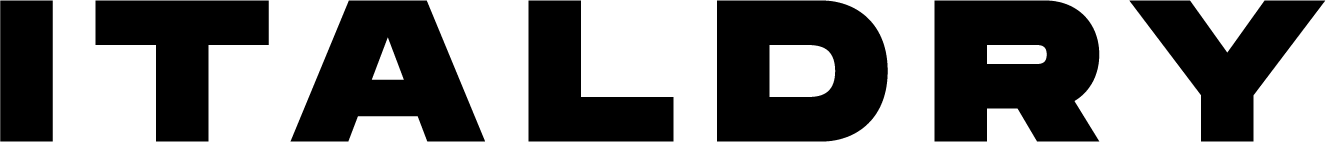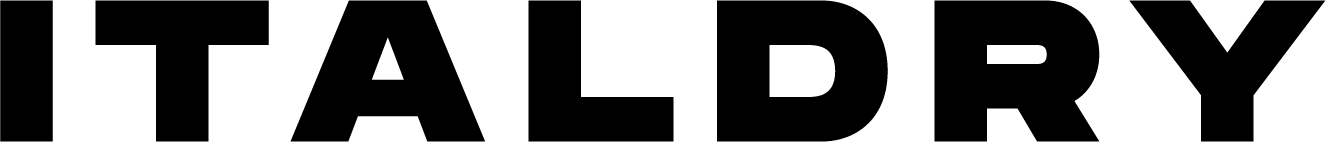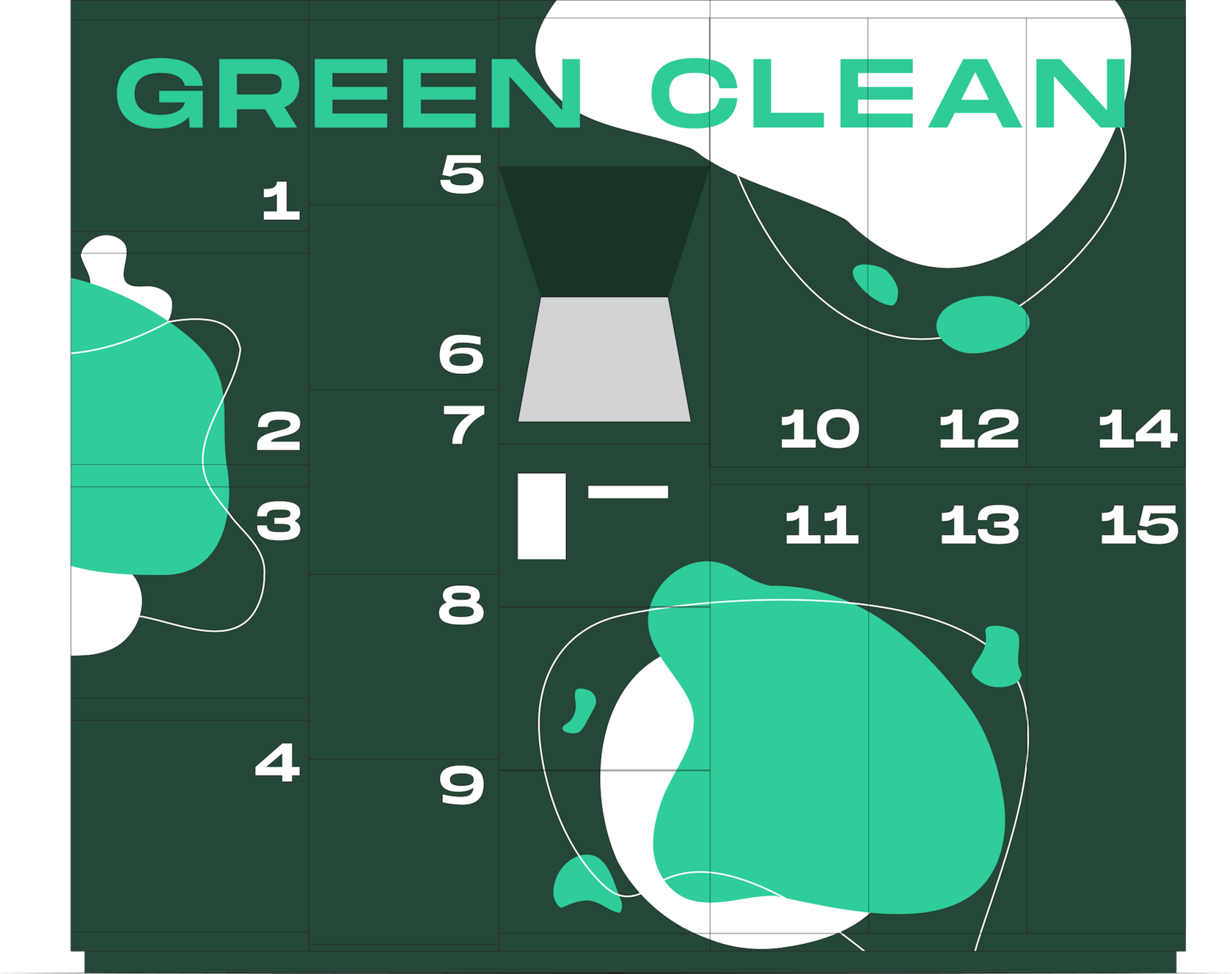Instruction
Read below instruction how to use GreenClean Parcel Locker to drop-off dirty clothes to dry-cleaning or how to pick-up your clean clothes from Parcel Locker
Drop-off
Pick-up
STEP 1
Choose Drop-off
On main screen press button drop-off


STEP 2
Indicates your clothes for drop-off
On this screen you should indicate the type and quantity of items which you want pass to dry-cleaning.
STEP 3
Confirmation of order
Here you will see your final order cost and system will ask you about your phone number


STEP 4
Payment and Drop-off
On this step system will ask you to use pos-terminal to pay order and will open free cell in parcel locker, where you can drop-off your clothes. Printer will give you two bills
STEP 5
Final step
On the final step please close the door of the cell that you use for drop-off. And don't forget the bill

STEP 1
Choose Pick-up
On main screen press button pick-up


STEP 2
Enter pass code
On this screen enter pass code, which you received via sms
FINAL STEP
Take your clean clothes
On final screen you fill see the number of unlocked cell. Please don't forget to close the door